Shopify Liquid Does Not Contain
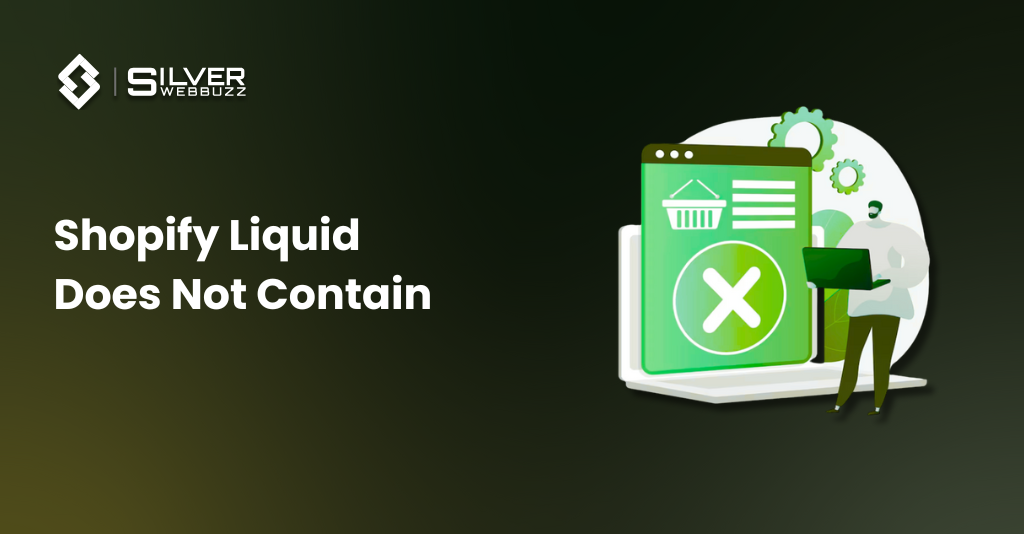
Basic "does not contain" in Shopify Liquid
1. Using unless with contains:
{% unless product.title contains ‘Sneakers’ %}
<!– This product title does NOT contain “Sneakers” –>
<p>This is not a sneaker product.</p>
{% endunless %}
2. Using if and not :
liquid
{% if product.title contains ‘Sneakers’ %}
<p>This is a sneaker product.</p>
{% else %}
<p>This is not a sneaker product.</p>
{% endif %}
3. Negation using ! (only supported in certain Shopify environments):
{% if !(product.title contains ‘Sneakers’) %}
<p>This is not a sneaker product.</p>
{% endif %}
Example: Checking Tags
If you want to check if a product does not have a certain tag:
liquid
{% unless product.tags contains ‘Summer’ %}
<p>This is not a summer collection item.</p>
{% endunless %}
Quick Tip:
- contains
is case-sensitive. “sneakers” and “Sneakers” are different. - Always lowercase both sides if needed:
liquid

About Author
Bhavik Koradiya is the CEO / Co. Founder of Silver WebBuzz Pvt. Ltd. Having 18+ years Experience in LAMP technology. I have expert in Magento, Joomla, WordPress, Opencart, e-commerce and many other open source. Specialties: Magento, WordPress, OpenCart, Joomla, JQuery, Any Open source.
Related Q&A
[related_qa]