JavaScript:location.reload(true): Updated Methods That Work
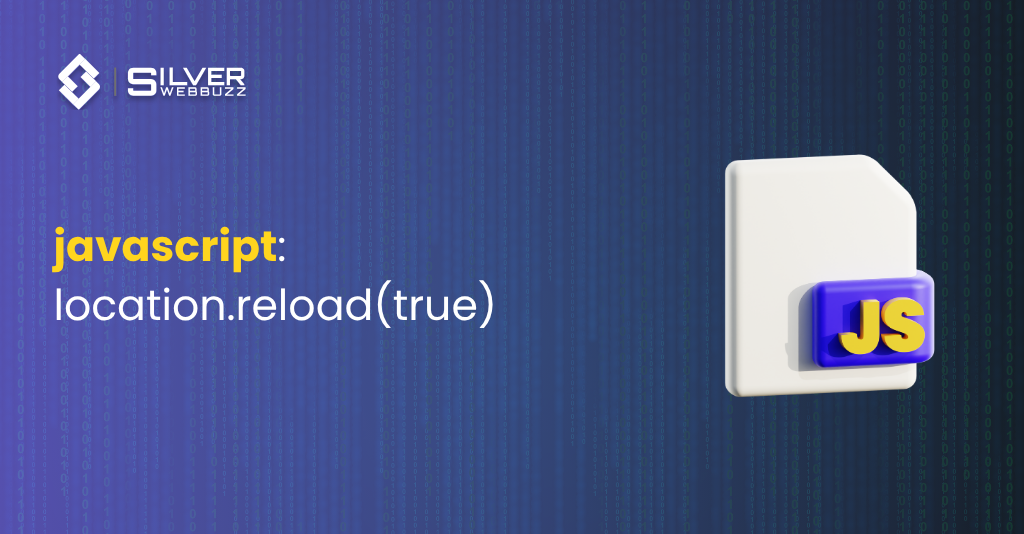
If you’ve been working with front-end code for a while, you’ve probably come across the javascript:location.reload(true) snippet. This command, once a favorite among developers for forcing a page refresh, is now officially deprecated — yet, interestingly, it’s still widely searched for and discussed in forums, tutorials, and codebases.
So, why does javascript:location.reload(true) remain relevant in 2025? The short answer: many older tutorials, legacy systems, and debugging scripts still reference it. Developers often stumble upon it when trying to force a web page to reload and bypass the cache — something that remains a valid need in modern web development.
In this guide, we’ll cover:
- The history and technical workings of javascript:location.reload(true)
- Why it’s deprecated and no longer recommended
- Modern and reliable alternatives for forcing a page reload
- Real-world use cases and best practices
What is location.reload(true)?
Technical definition and syntax:
- forceReload
(Boolean): If set to true, the browser should bypass the cache and fetch the page from the server. If omitted or set to false, the browser may use a cached version.
This parameter — often called force reload JavaScript — worked reliably in some older browsers, especially Firefox, but not universally.
Browser compatibility notes:
- Worked consistently in Firefox up to version 61
- Ignored by Chrome, Safari, and most Chromium-based browsers
- Eventually became inconsistent across all browsers, leading to its deprecation
The Deprecation: Why reload(true) Is No Longer Recommended
Timeline of deprecation:
- 2010–2015: Still worked in Firefox and some older browsers
- 2016–2018: Chrome and Safari ignored the parameter entirely
- 2019–2022: Firefox began phasing out support
- 2023–Present: Officially documented as deprecated; ignored by modern browsers
Why it was deprecated:
- Inconsistent behavior: Some browsers would reload from cache even if true was passed.
- Performance issues: Bypassing the cache can significantly increase load times, especially on slower networks.
- Better alternatives exist: Developers can now use more reliable cache-busting techniques.
This is why the phrase location.reload(true) deprecated appears frequently in MDN documentation and web dev forums.
How Browser Caching Works (and Why It Matters)
Browsers store data in:
- Memory cache – temporary storage for quick reloads during a session
- Disk cache – longer-term storage to avoid downloading assets again
- CDN cache – copies of resources stored across multiple servers globally
Why bypassing cache is still useful today:
- Updating dashboard data without user intervention
- Ensuring users see the latest version of a site after a deploy
- Debugging changes during development
Modern Alternatives to location.reload(true)
While the old syntax is gone, you still have many window.location.reload alternatives that achieve the same result — often more reliably.
Standard Reload
- Reloads the page but may use the cache.
- Best for general refreshes where cache freshness isn’t critical.
Cache-Busting Query Parameters
- Appends a unique timestamp, forcing the browser to treat the URL as new.
- Excellent for force page reload cache busting without changing server code.
Using location.replace()
javascript
- Reloads the page without adding a new entry to browser history.
- Great for scenarios like logout redirects or security refreshes.
Server-Side Cache Control
Service Workers for Reload Management
- Use service workers to intercept fetch requests.
- Always pull fresh data when needed, while still caching static assets.
POST-based Reload Trick
fetch(window.location.href, { method: ‘POST’ })
.then(() => window.location.reload());
- Useful when revalidating form submissions.
Real-World Use Cases
Common scenarios:
- Logout pages: Ensure sensitive data is cleared and the login screen is fresh.
- Admin dashboards: Show updated statistics without stale data.
- E-commerce checkout pages: Revalidate payment or shipping information.
- Development testing: Bypass cache to preview design changes instantly.
In these cases, modern cache-busting techniques are more predictable and cross-browser friendly.
Code Examples: From Deprecated to Modern
| Old Method | Modern Equivalent | Purpose |
|---|---|---|
location.reload(true) | window.location.reload() | Standard reload |
location.reload(true) | | Cache-busting reload |
location.reload(true) | Set Cache-Control headers | Server-side control |
Troubleshooting & Common Mistakes
Even today, some developers think javascript:location.reload(true) still works because:
- Browser DevTools cache is disabled
- The server is configured to send no-cache headers
- The content being tested isn’t cached in the first place
How to confirm if a reload bypasses cache:
1. Open DevTools > Network tab
2. Check the “Size” column — “(from disk cache)” means it’s cached
3. Look at request headers for cache-control values
Avoiding infinite reload loops:
If you put a reload command inside window.onload without conditions, your page could reload endlessly. Always guard your reload logic.
SEO & Performance Considerations
While forcing a reload can be useful, it can also harm your site if used excessively.
SEO impact:
- Search engines like Google may not index pages that constantly reload
- Frequent reloads can hurt Core Web Vitals, especially Largest Contentful Paint (LCP)
Performance tips:
- Only bypass cache when absolutely necessary
- Consider partial reloads (AJAX or Fetch API) instead of full page reloads
- Inform users with a loading indicator or message when forcing a reload
Summary & Best Practices
When to force reload:
- Security updates after logout
- Showing fresh, critical data
- Debugging and development
When to let cache work:
- Static content that doesn’t change frequently
- Large media files that benefit from caching
Quick alternatives:
javascript
// Standard reload
window.location.reload();
// Cache-busting reload
window.location.href = window.location.pathname + ‘?v=’ + Date.now();
// Replace current page without history entry
location.replace(location.href);
In 2025, javascript:location.reload(true) may be a relic of the past, but its purpose — forcing a fresh page load — remains important. By using modern, reliable alternatives like cache-busting query parameters, server-side headers, and service workers, you can achieve the same result with better performance, security, and compatibility across browsers.

About Author
Bhavik Koradiya is the CEO / Co. Founder of Silver WebBuzz Pvt. Ltd. Having 18+ years Experience in LAMP technology. I have expert in Magento, Joomla, WordPress, Opencart, e-commerce and many other open source. Specialties: Magento, WordPress, OpenCart, Joomla, JQuery, Any Open source.
Related Q&A
Move eCommerce Stack to Cloud: What
Pip Command Not Found: Complete Fix Guide Get in Touch With UsSubmitting the form below will ensure a prompt response...
Read MoreSegmentation Fault (Core Dumped): Why It
Pip Command Not Found: Complete Fix Guide Get in Touch With UsSubmitting the form below will ensure a prompt response...
Read MoreGit Force Pull: The Safe and
Pip Command Not Found: Complete Fix Guide Get in Touch With UsSubmitting the form below will ensure a prompt response...
Read More

