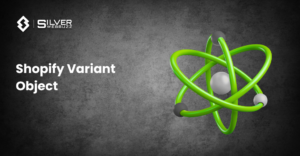Fix: Fatal: Refusing to Merge Unrelated Histories
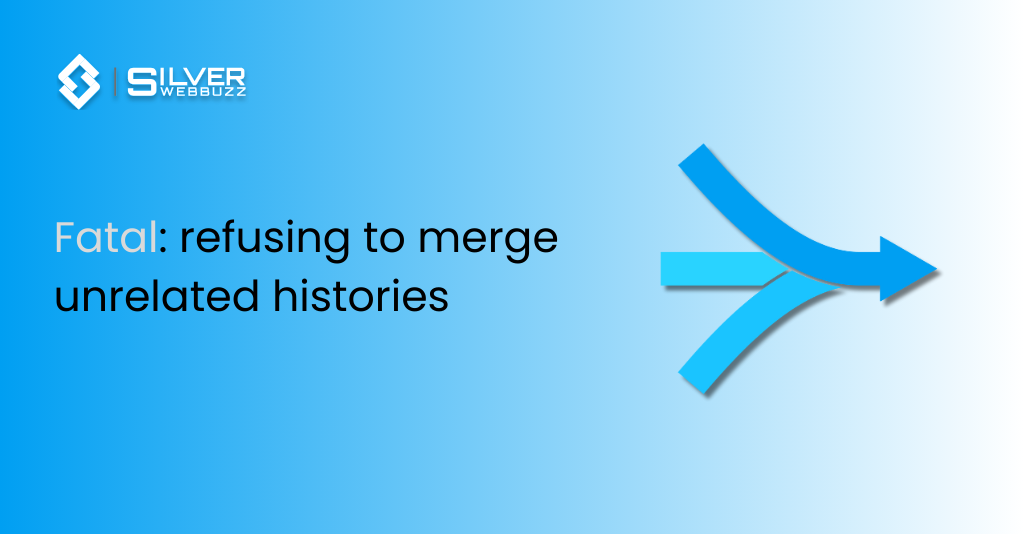
The error message:
vbnet
Fatal: Refusing to Merge Unrelated Histories
occurs when you try to merge or pull from a remote repository that has a different Git history than your local repository. This often happens when:
- You initialized a new local Git repository (git init) and are trying to pull from a remote repository.
- Your local repository and the remote repository started separately and have no shared history.
Solution 1: Allow Merging Unrelated Histories
If you intentionally want to merge two separate Git histories, you can use the
sh
git pull origin main –allow-unrelated-histories
Solution 2: Check Remote and Local Repository
Ensure that your local repository is correctly linked to the remote repository:
sh
git remote -v
If it’s not connected, add the remote:
sh
git remote add origin <repository_url>
Then try pulling again.
Solution 3: Force Sync (Last Resort)
If you’re okay with overwriting local changes, you can reset to the remote repository:
sh
git fetch –all
git reset –hard origin/main

About Author
Bhavik Koradiya is the CEO / Co. Founder of Silver WebBuzz Pvt. Ltd. Having 18+ years Experience in LAMP technology. I have expert in Magento, Joomla, WordPress, Opencart, e-commerce and many other open source. Specialties: Magento, WordPress, OpenCart, Joomla, JQuery, Any Open source.