Choosing the right platform for your website is a critical decision. It can greatly affect your online presence, business growth, and overall digital strategy. In today’s competitive online world, a good website is more than just a brochure; it’s a powerful tool. It helps you reach new customers, engage with your audience, and achieve your business goals.
Wix and WordPress.org are two of the most popular choices. Each offers a different way to build and manage your online presence. Both platforms help millions of users worldwide. However, they serve different needs and skill levels. This guide offers a detailed comparison. It breaks down the core features, pros, and cons of Wix and WordPress. This will help you choose the best platform for your specific needs.
Key Takeaways
- Wix is an all-in-one website builder. It has an easy-to-use drag-and-drop interface. This makes it great for beginners and those who want a quick, simple website. Wix includes hosting, security, and support in its plans.
- WordPress.org is a powerful, open-source Content Management System (CMS). It offers unmatched flexibility, customization, and scalability. You need separate hosting and a domain name for WordPress. It has a steeper learning curve but gives you full control over your website.
- Ease of Use: Wix is generally easier for beginners. Its drag-and-drop editor is very intuitive. WordPress has a learning curve. However, it becomes easier with themes and page builders.
- Customization: WordPress offers much more customization. This is thanks to its vast theme and plugin options. You can also edit code directly. Wix has limits within its controlled system.
- SEO: WordPress typically offers better SEO. This is due to its flexibility and plugins like Yoast SEO. You can optimize your site at a deeper level. Wix has improved its SEO tools but is more limited for advanced strategies.
- Cost: Wix has clear, all-inclusive monthly plans. WordPress is free software. Costs include hosting, premium themes, plugins, and potential developer fees. WordPress can scale better but may cost more initially.
- Ownership & Portability: With WordPress, you own your site files. You can move them anywhere. Wix is a closed platform. Moving your site usually means rebuilding it.
Why Wix and WordPress Lead the Market
Wix and WordPress.org are popular for good reason. They are trusted by millions of users. This includes freelancers, small businesses, and larger companies. Their popularity comes from serving a wide range of user needs. They offer both simplicity and power.
Purpose of This Comparison Guide
This guide provides a clear and unbiased look at Wix and WordPress. We compare them on key factors. This helps you understand which platform best fits your goals, technical skills, and long-term website vision.
Who This Guide Is For
This guide is for:
- Beginners: People with little to no website-building experience.
- Small Business Owners: Entrepreneurs wanting an effective way to build an online presence.
- Freelancers & Creatives: Professionals needing a visually appealing portfolio or service website.
- Agencies & Developers: Those building client projects with different needs.
- Anyone planning a new website or thinking about switching platforms.
What Is Wix?
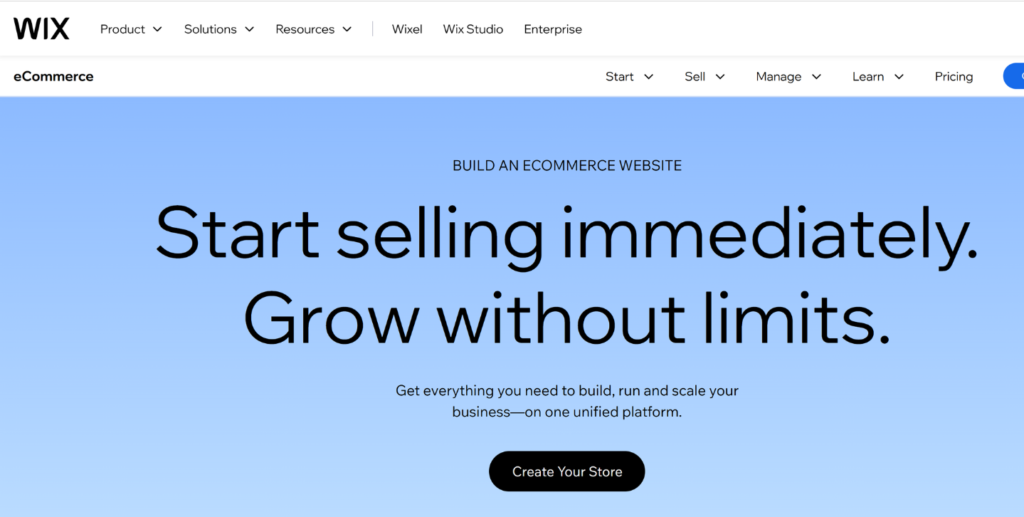
Wix is a cloud-based website builder. It offers a complete solution for creating and hosting websites. Its main feature is a user-friendly drag-and-drop interface. This lets users design their site visually without coding. Wix includes hosting, security, and many templates and features in its subscription plans.
- Key Features: Drag-and-drop editor, Wix ADI (Artificial Design Intelligence), many templates, built-in hosting and security, Wix App Market for extra functions.
- Good for: Small business owners, beginners, entrepreneurs, artists, freelancers. It’s ideal for anyone needing a website quickly with little technical effort.
How to Get Started with Wix
Starting with Wix is straightforward:
1. Sign Up: Create a free Wix account on Wix.com. You’ll need an email address. No payment is required to start.
2. Choose Your Building Method: Wix offers two main ways to build your site:
- Wix Editor: You start with a blank canvas or pre-designed templates. Then, you customize them using the drag-and-drop editor.
- Wix ADI (Artificial Design Intelligence): You answer questions about your business and website. Wix ADI then automatically creates a website draft for you.
3. Select a Template: Browse Wix’s collection of over 900 professional templates. They are sorted by industry and purpose. After choosing a template, you can start customizing it.
4. Customize Your Site: Use the drag-and-drop editor. Add text, images, videos, and buttons. Rearrange sections, change colors, fonts, and layouts to match your brand.
5. Add Functionality: Explore the Wix App Market. Add features like contact forms, booking systems, online stores, or blogs.
6. Publish Your Site: Once your design is ready, publish your site. You can use a Wix subdomain for free. You can also connect a custom domain, which requires a premium plan.
What Is WordPress?
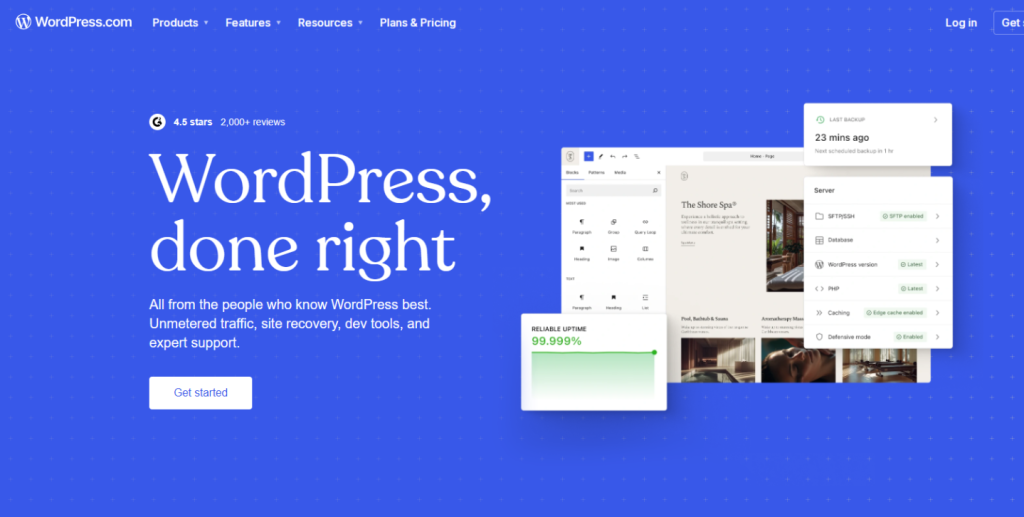
WordPress.org is a powerful, open-source Content Management System (CMS). Unlike Wix, it’s not an all-in-one hosted solution. WordPress is software you install on your own web server. This self-hosted nature offers great flexibility, control, and scalability. It’s a favorite among developers and users needing extensive customization.
- Key Features: Open-source CMS, highly flexible and customizable, large plugin and theme library, strong blogging features, SEO-friendly structure.
- Requires: Separate web hosting and a domain name.
- Good for: Bloggers, businesses of all sizes, e-commerce stores, developers. It suits anyone wanting full control over their website and its functions.
How to Get Started with WordPress
Setting up a WordPress website takes a few more steps than Wix. However, it offers better long-term benefits:
1. Choose a Hosting Provider: Select a reliable web host. Popular choices include Bluehost, SiteGround, WP Engine, and Cloudways. Many offer easy one-click WordPress installation.
2. Register a Domain Name: Choose and register a domain name for your website. Many hosts offer a free domain for the first year.
3. Install WordPress: Most hosting providers offer a simple one-click installation for WordPress. You can also install it manually.
4. Choose a Theme: Select a theme. This determines your website’s overall design and layout. WordPress has thousands of free and premium themes.
5. Install Essential Plugins: Plugins add functionality to your website. Key plugins include SEO tools (like Yoast SEO or Rank Math), security plugins (like Wordfence), caching plugins for speed, and contact form plugins.
6. Customize Your Content and Settings: Add your content. Adjust your site’s settings. Customize your theme and install needed plugins.
7. Launch Your Site: Once everything is set up, your WordPress website is live.
Why Most Wix and WordPress Comparisons Are Flawed
It’s important to know that Wix is a SaaS (Software as a Service) website builder. WordPress.org is a self-hosted CMS. This fundamental difference means they aren’t always directly comparable. Many comparisons fail to distinguish between WordPress.org (self-hosted) and WordPress.com (a hosted version with limits similar to Wix). Also, affiliate marketing can sometimes create bias. This can lead to a lack of honesty about each platform’s limitations.
Wix vs WordPress Detailed Comparison
WordPress vs. Wix: Ease of Use
- Wix: Has a very easy-to-use drag-and-drop interface. You can make changes visually and see them instantly. Beginners can quickly learn how to use it and build a site without much difficulty.
- WordPress: Requires more effort to learn initially. You need to understand hosting, domains, and the dashboard, themes, and plugins. However, with tools like the Gutenberg block editor and page builders (Elementor, Divi), WordPress is now much more user-friendly.
Verdict: Wix is generally easier for absolute beginners. WordPress needs more upfront effort. But, it offers a more powerful experience long-term for those willing to learn.
WordPress vs. Wix: Themes, Templates, and Customization Options
- Wix: Offers over 900 designer templates that look good. They come with pre-set layouts and content. However, once you start customizing a template, changing to another one later can be hard. It often means rebuilding your site’s content. Customization is usually limited to what Wix and its App Market offer.
- WordPress: Provides access to thousands of free and premium themes. This allows for great design flexibility. Users can edit HTML, CSS, and PHP code for deep customization. Page builders like Elementor and Divi add more design options. You can create almost any layout without coding. You can also switch themes more easily with WordPress than with Wix. Some content adjustments might still be needed.
Verdict: WordPress is the clear winner for customization and flexibility. Wix offers good templates for quick, polished designs but lacks deep control.
WordPress vs. Wix: Plugins
- Wix: Has the Wix App Market. It features around 750 apps and features made mostly by Wix. These apps work well within the Wix system. While the selection covers many common needs, it’s much smaller than WordPress’s plugin options.
- WordPress: Has a huge library of over 60,000 free plugins. There are also many paid plugins available. This vast collection lets you add almost any functionality. This includes advanced SEO, e-commerce, social media tools, and custom forms.
Verdict: WordPress offers unmatched variety and flexibility with its plugins. Wix’s App Market is more curated but much less extensive.
WordPress vs. Wix: Mobile Editing and Responsiveness
- Wix: Includes a built-in mobile editor. This lets users adjust how their site looks on mobile devices. Templates are usually responsive by default.
- WordPress: Most modern WordPress themes are responsive. While some themes have mobile editing tools, WordPress’s flexibility lets you deeply customize mobile breakpoints and performance. This is often done through theme settings or specific plugins.
Verdict: Both platforms offer good mobile responsiveness. Wix provides a more integrated mobile editor. WordPress offers deeper customization for mobile performance.
WordPress vs. Wix: Cost
- Wix: Offers a free plan with limits (ads, Wix subdomain). Paid plans range from about $17 to $49 per month. These plans include hosting, a custom domain (for the first year), and built-in features. Wix’s all-inclusive pricing means predictable costs.
- WordPress: The core WordPress software is free. Costs come from:
1. Hosting: $2.50 – $100+ per month, depending on the provider.
2. Domain Name: $10 – $20 per year.
3. Themes: Free to $200+ for premium themes.
4. Plugins: Free to $500+ per year for premium plugins.
5. Professional Email: Around 6−18 per user per month.
Verdict: Wix is more affordable for small sites with predictable costs. WordPress can be more cost-effective for growing businesses in the long run. However, it requires careful budgeting for all components.
Free Themes and Free Plugins
- Wix: Offers free templates. But, advanced customization and features often need a paid plan upgrade.
- WordPress: Provides thousands of free themes and plugins. Many are very powerful and high-quality. This extensive ecosystem lets users build feature-rich websites without high costs for premium add-ons.
Verdict: WordPress offers a stronger and more diverse selection of free resources. These can greatly improve a website’s function and design.
WordPress vs. Wix: Security
- Wix: Wix handles security as part of its managed platform. This includes automatic updates, SSL certificates, and DDoS protection. This offers a smooth experience but less user control over security.
- WordPress: Security is a shared task. WordPress itself is secure. However, users must manage updates for the core software, themes, and plugins. Security plugins (like Wordfence) and good hosting providers are vital for a strong WordPress site. This approach gives more control but needs more attention.
Verdict: Wix offers a more hands-off security approach. WordPress requires more user involvement. However, it provides greater control for advanced security measures.
WordPress vs. Wix: Renting vs. Owning
- Wix: You are essentially “renting” space on Wix’s platform. Your website and data are linked to the Wix system. Moving your entire site to another platform is difficult. It usually means rebuilding it from scratch.
- WordPress: You “own” your website files, database, and hosting. This ownership gives you full portability. You can move your site to any host or platform whenever you want.
Verdict: WordPress offers true ownership and portability. This is a major benefit for long-term control and flexibility.
WordPress vs. Wix: Maintenance and Support
- Wix: As a fully managed platform, Wix handles all technical maintenance. This includes automatic updates, hosting, and backups. They also provide direct customer support through chat, email, and a help center.
- WordPress: Maintenance tasks like software, theme, and plugin updates, plus backups, are mostly the user’s job. This is unless you use managed WordPress hosting. Support mainly comes from community forums, documentation, and your hosting provider.
Verdict: Wix excels at offering a hassle-free, managed experience with direct support. WordPress requires more user involvement in maintenance. However, it has a vast community for help.
WordPress vs. Wix: SEO Services
- Wix: Has built-in SEO tools like “SEO Wiz.” It guides users through basic tasks like meta tags and Google indexing. However, it limits advanced optimizations like server settings or custom code.
- WordPress: Offers better SEO capabilities. Powerful plugins like Yoast SEO and Rank Math give you detailed control over on-page and technical SEO. WordPress also lets you deeply customize site structure and URLs. You can implement advanced strategies like schema markup and custom redirects. Additionally, WordPress sites often load faster, which is key for SEO.
Verdict: WordPress is the clear choice for SEO. It provides much greater flexibility, control, and advanced features needed for competitive search engine rankings.
WordPress vs. Wix: eCommerce
- Wix: Offers integrated eCommerce with Wix Stores. It’s a user-friendly way to set up online shops, manage products, and process payments. It’s good for small to medium online stores.
- WordPress: Uses the WooCommerce plugin. This is a powerful and flexible e-commerce solution used by many online stores worldwide. WordPress with WooCommerce offers extensive customization, scalability, and integration. It’s ideal for businesses of all sizes, especially those with complex or growing e-commerce needs.
Verdict: For basic to moderate e-commerce needs, Wix offers a simple, integrated solution. For advanced features, scalability, and full control of an online store, WordPress with WooCommerce is the better option.
Conclusion: Wix or WordPress — Which Should You Choose?
The decision between Wix and WordPress depends on your specific needs, comfort with technology, and long-term goals.
Choose Wix if:
- You are a beginner with limited technical skills.
- You need to launch a website quickly and easily.
- You prefer an all-in-one solution with predictable costs and managed maintenance.
- Your website needs are fairly simple (e.g., small business site, portfolio, basic blog).
- You don’t expect to need very complex custom features or extensive integrations.
Choose WordPress if:
- You want full control over your website’s design, function, and data.
- You plan to scale your website significantly in the future.
- You need advanced SEO capabilities and full optimization potential.
- You require specific functions not available through Wix apps.
- You are okay with a steeper learning curve or willing to learn.
- You are building an e-commerce store that you expect to grow a lot.
For users who value expert guidance, scalable design, seamless SEO integration, or custom eCommerce development, WordPress is often the better long-term choice. This is due to its unmatched flexibility and growth potential.
Need Help Building Your Website?
Creating a successful online presence can be challenging, whether you choose Wix for its simplicity or WordPress for its flexibility. If you need expert help to bring your vision to life, Silver WebBuzz can assist you. Contact us today to build a website that truly drives your business forward.




