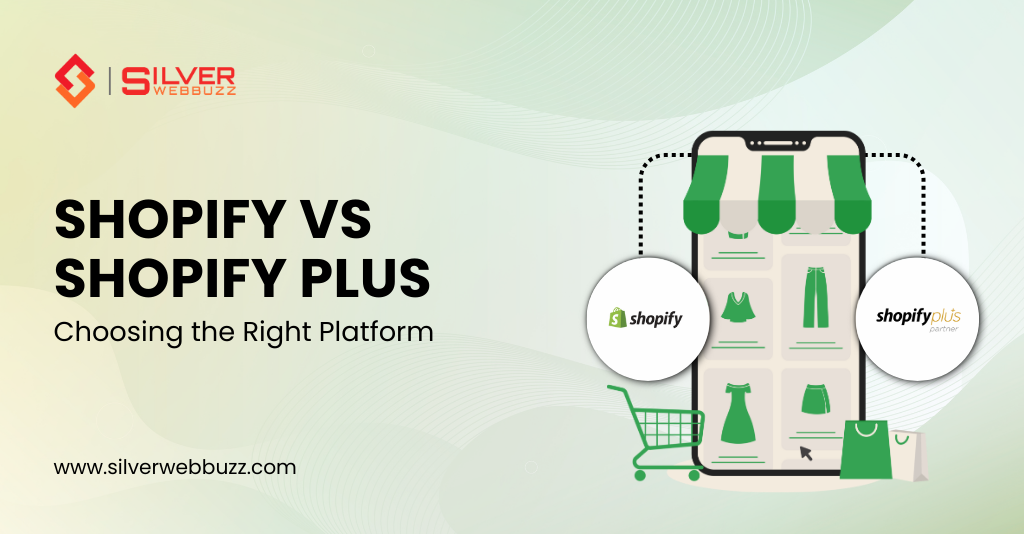Running a Shopify store means juggling dozens of tasks daily—from inventory management to customer support and marketing. Amidst this hustle, generating and sending invoices often falls low on the priority list. Yet, it’s one of the most critical operations for any eCommerce business.
Manual invoicing may seem manageable initially, but as your store scales, this process becomes increasingly time-consuming, prone to human error, and inconsistent. Missed entries, incorrect tax calculations, and delayed emails can all negatively affect customer trust and compliance.
That’s where Shopify invoice automation enters as a game-changer. With the right tools, you can automate invoice generation, ensure compliance with GST, VAT, or other legal requirements, and deliver professional invoices instantly.
In this comprehensive guide, we explore the benefits of automating Shopify invoices, how to choose the best Shopify invoice generator, and why the SWB PDF Invoices Generator, developed by Silver Webbuzz, stands out among the rest.
What is a Shopify Invoice?
A Shopify invoice is a digital document automatically or manually generated by your Shopify store to bill customers for their orders, showing itemized details, pricing, and taxes. This invoice acts as an official record of the transaction and includes essential details such as:
- The customer’s name and contact information
- The order number and date of purchase
- A detailed list of purchased items, including product descriptions, quantities, and individual prices
- The total amount due, including taxes, discounts, and shipping fees (if applicable)
- Payment terms or due dates
- Store or business information, such as your company name, address, and logo
- A payment link or instructions, especially useful for B2B or offline payment scenarios
Shopify invoices are especially useful for managing customer orders, maintaining clear communication, and ensuring proper documentation for accounting and tax purposes. Whether you’re selling physical products, digital goods, or subscription services, generating professional invoices helps build trust and streamline your store’s operations.
Challenges of Manual Invoicing in Shopify
Manual invoicing may seem manageable at the beginning of your Shopify journey, especially when order volumes are low. However, as your store scales, this method becomes inefficient, error-prone, and risky. Here are some major challenges Shopify merchants face when relying on manual invoicing:
1. Tedious Entry
Manually entering invoice data for each order is not only repetitive but also incredibly time-consuming. For every transaction, you must key in customer details, order IDs, product descriptions, prices, taxes, and shipping costs. As your business grows, this repetitive task eats into valuable time that could be used for marketing or customer engagement. It becomes a burden on your team, slowing down overall efficiency and increasing operational costs. Moreover, even a small mistake can cause delays in invoice delivery.
2. Prone to Errors
When humans handle repetitive tasks like data entry, mistakes are bound to happen. Common errors include incorrect tax calculations, wrong product names or SKUs, and misspelled customer information. Even a misplaced decimal point can lead to major billing discrepancies, customer complaints, and refund hassles. These errors not only affect your internal records but also hurt your reputation. In today’s competitive market, such slip-ups can lead to lost sales and negative reviews.
3. Scalability Issues
Manual invoicing may work when you’re processing 5–10 orders a day, but what happens during a holiday sale or a viral product launch? With a sudden spike in orders, your team can easily get overwhelmed. You may struggle to keep up with demand, leading to invoice backlogs, shipment delays, and poor order management. This bottleneck restricts your ability to scale efficiently and provide consistent service, ultimately capping your revenue growth potential.
4. Risk of Non-Compliance
Tax regulations and invoicing standards differ across regions and change frequently. Manually tracking these changes and applying them to every invoice leaves room for oversight. A simple mistake in tax rate application or invoice formatting could lead to legal penalties or failed audits. Non-compliance not only costs you financially but also impacts your business credibility. For international sellers especially, it’s crucial to issue compliant, accurate tax invoices—something manual processes can’t always guarantee.
5. Poor Customer Experience
Today’s customers expect instant gratification and professional service. Delayed or incorrect invoices can quickly erode trust and lead to dissatisfaction. Customers may contact support for clarification, which increases your team’s workload and leads to poor brand perception. In some cases, invoice errors can delay shipments or payment collection, creating unnecessary friction in the customer journey. A smooth and error-free invoicing process contributes significantly to a positive shopping experience.
Benefits of Automating Your Shopify Invoices
In today’s fast-paced eCommerce landscape, automating your Shopify invoices is no longer just an option—it’s a smart business strategy. By using a reliable Shopify invoice generator, merchants can reduce manual workload, eliminate costly mistakes, and deliver a better customer experience. Let’s dive deeper into the key advantages:
a. Time-Saving and Scalability
One of the biggest advantages of automation is the time it saves. Instead of creating invoices one by one, automated systems can generate and send hundreds—or even thousands—of invoices within seconds. Whether you’re handling 10 orders a day or 10,000 during a sales event, the process remains smooth and efficient. Features like batch processing and auto-delivery remove the need for manual entry. This allows your team to focus on growing the business rather than getting bogged down in administrative tasks. Plus, it ensures consistent invoicing during peak shopping seasons.
b. Error-Free Billing
Human error is one of the most common and costly issues in manual invoicing. An automated Shopify invoice generator pulls information directly from your store’s order data, including product names, quantities, customer details, and applicable taxes. This reduces the risk of mistakes in pricing, incorrect addresses, or tax miscalculations. By ensuring every invoice is accurate, you build trust with your customers and avoid refund requests or disputes. The result is faster processing, better recordkeeping, and happier customers.
c. Improved Compliance
Handling tax compliance manually can be complex and stressful, especially when selling in multiple regions or countries. Automated invoicing tools are designed to automatically apply the correct tax rates—whether it’s GST, VAT, or regional levies—based on customer location. They also generate legally compliant invoices and maintain audit-ready records. This reduces your exposure to tax penalties, simplifies your accounting, and keeps your business legally protected across jurisdictions. Compliance becomes one less thing to worry about.
d. Professional Brand Image
Every customer interaction is a chance to build your brand—and invoices are no exception. Automated systems allow you to create custom-branded PDF invoices that include your logo, preferred fonts, and brand colors. This not only looks more professional but also reassures your customers that they’re dealing with a trustworthy business. A clean, branded invoice adds to the overall shopping experience and reinforces your brand’s identity even after the sale is complete. It’s a small touch that makes a big impact.
e. Environmentally Friendly
In today’s eco-conscious world, reducing paper waste is a priority for many businesses. Automated invoicing completely eliminates the need for printed invoices, which saves resources and supports sustainability. All documents are delivered digitally, stored securely, and can be accessed from anywhere at any time. Going paperless also streamlines operations, reduces physical storage needs, and aligns your business with modern environmental practices. It’s a win-win for your business and the planet.
Automating Shopify invoices saves time, eliminates errors, ensures tax compliance, improves customer experience, builds brand professionalism, and supports business growth—all while being eco-friendly.
Key Features to Look for in a Shopify Invoice Generator
When choosing a Shopify invoice generator, it’s essential to ensure it comes with powerful, time-saving features that support your business’s growth, compliance, and customer service needs.
1. Auto-Generation & Email Delivery
A reliable invoice app should automatically generate and send invoices to customers via email immediately after an order is placed. This eliminates the need for manual processing, reduces errors, and enhances the post-purchase experience. The automation ensures customers receive their documents instantly and keeps your operations efficient.
2. Customizable Templates
Your invoices should reflect your brand identity. Look for apps that offer fully customizable invoice templates—letting you modify layout, colors, logos, fonts, and include important elements like payment terms or disclaimers. This professional touch strengthens your brand image and ensures compliance with business and legal standards.
3. Multi-language & Currency Support
If you’re selling internationally, your invoicing tool must support multiple languages and currencies. This helps you meet local invoicing standards and ensures clarity for customers worldwide. The feature is vital for building trust, avoiding confusion, and complying with global commerce regulations.
4. Tax-Compliance Features
Handling tax calculations manually can be risky. Choose a generator that can auto-calculate VAT, GST, and regional taxes based on customer location and product type. It should clearly display tax breakdowns on the invoice, helping you maintain compliance and prepare accurate financial reports.
5. Bulk Invoice Download
For accounting and audits, it’s essential to have the ability to download multiple invoices at once. A good invoice app will offer filtering and bulk export features, saving hours of manual work for your finance or operations team during reconciliation or tax filings.
6. Integration with Other Shopify Apps
Ensure the invoice generator can integrate seamlessly with Shopify’s tax, shipping, and payment apps. This guarantees all relevant order and tax information is pulled accurately into the invoice, improving workflow efficiency and reducing the chances of data discrepancies.
7. Recommended: SWB PDF Invoices Generator by Silver Webbuzz
The SWB PDF Invoices Generator includes all of the above features and more. From auto-invoicing and bulk downloads to full customization and multi-currency support, it’s the ideal solution for modern Shopify stores looking to streamline billing and maintain compliance—all backed by Silver Webbuzz’s eCommerce expertise.
How Automated Invoicing Supports Business Growth
Automated invoicing isn’t just a back-end convenience—it’s a strategic tool that helps you streamline operations, boost customer satisfaction, and scale faster. Here’s how it supports your business growth:
1. Scale Internationally
Expanding into global markets requires flexibility in your billing systems. Automated invoicing tools often come with built-in support for multiple currencies and languages, allowing you to serve international customers without manual adjustments. It reduces localization friction and ensures invoices comply with regional standards—giving your brand a professional edge worldwide.
2. Better Financial Reporting
When every invoice is automatically generated and stored digitally, your financial records stay clean and accessible. This not only speeds up tasks like tax filing and bookkeeping but also provides real-time data for business forecasting. With automation, you can instantly access organized invoices for taxes and planning, improving accuracy and decision-making.
3. Improved Customer Experience
Customers appreciate transparency and speed. Automated systems generate fast, accurate invoices, minimizing errors and disputes. This builds customer trust, reduces support inquiries, and contributes to repeat purchases. A smooth invoicing process also signals professionalism and attention to detail—key traits for brand loyalty.
4. More Time for Strategic Work
Manual invoicing takes time—time that could be used to grow your business. By automating the process, you free up resources to focus on high-impact activities like product innovation, marketing campaigns, and partnerships. With automation, you save hours and redirect effort toward growth and strategy, not repetitive tasks.
Real-World Use Cases: Who Should Automate?
Automated invoicing is not just for large corporations—it’s a practical solution for businesses of all sizes. If you’re selling online, automating your invoicing process helps reduce manual work, improve accuracy, and support business growth. Here are key use cases where automation is especially powerful:
1. Dropshippers
Dropshipping stores can process hundreds or even thousands of orders every day. Generating invoices manually in such high-volume environments is not scalable. Automated invoicing keeps operations smooth and ensures each order is documented correctly, helping avoid customer confusion and missed paperwork.
2. Subscription Box Sellers
Subscription-based businesses thrive on recurring orders. Manually creating invoices for every renewal is inefficient and error-prone. With automation, you can generate recurring invoices accurately and on time, reducing churn and increasing customer trust.
3. Wholesale Shopify Stores
Wholesalers often deal with large orders and must meet tax regulations like GST or VAT. Manual invoicing in such settings is tedious and risky. Automated tools can issue compliant bulk invoices in a single click, ensuring accurate tax calculation and fast delivery to clients.
4. Digital Product Sellers
When selling eBooks, software, or courses, customers expect instant access—and that includes their invoice. Automated invoicing ensures buyers receive their digital invoice immediately after purchase, delivering a professional and seamless buying experience.
5. High-Volume Retailers
During sales events like Black Friday or festive seasons, retailers often see massive order spikes. Manually handling invoices during such periods can lead to errors and delays. Automation helps manage seasonal peaks effortlessly, keeping operations steady and customers happy.
How to Automate Invoicing in Shopify (Step-by-Step Tutorial)
Setting up automated invoicing in Shopify is easier than you think. Follow these step-by-step instructions to enable a seamless, professional invoicing system for your store using the SWB PDF Invoices Generator.
1. Login to Shopify Admin Panel
Begin by signing into your Shopify account using your credentials. Once logged in, you’ll land on the admin dashboard, where you can manage every aspect of your store—from products and orders to settings and apps.
2. Go to Apps > Shopify App Store
In the left-hand menu of the dashboard, click on “Apps,” then select “Shopify App Store.” This will take you to the marketplace where you can browse and install third-party apps that enhance your store’s functionality.
3. Search for “invoice generator”
Use the search bar at the top of the App Store page to search for “invoice generator.” A list of apps designed for invoicing will appear, offering features such as automation, customization, tax settings, and more.
4. Install the Invoicing App
Choose an invoicing app that fits your business needs and click “Install.” Once installed, the app will be added to your Apps list in the Shopify dashboard and ready for setup.
5. Open the App and Customize Your Invoice Template
Open the installed app and go to the customization section. Here, you can edit the invoice template’s layout, structure, and content to match your store’s branding and communication style.
6. Add Your Logo
Upload your business logo to the invoice template to maintain brand consistency. A branded invoice adds a professional touch and builds trust with your customers.
7. Choose Colors, Fonts, and Layout
Select your preferred color scheme, typography, and layout options. Customizing these elements helps ensure that your invoices reflect the visual identity of your store.
8. Enable Settings for Auto-Generation and Email Delivery
Locate and activate the automation features within the app. These typically include options to automatically generate invoices when an order is placed and to send them via email to the customer without manual intervention.
9. Add GST/VAT/Tax Configuration
Configure your regional tax settings such as GST, VAT, or sales tax. Make sure to include accurate rates and rules depending on where you operate. This ensures your invoices meet legal and financial compliance standards.
10. Place a Dummy Order to Test Functionality
Before going live, test your setup by placing a dummy order in your store. Check if the invoice is generated correctly, reflects your branding, includes all necessary tax details, and is sent to the appropriate email address.
Conclusion: Why SWB PDF Invoices Generator is the Best Shopify Invoice Generator
Automating your invoicing process isn’t just a technical upgrade—it’s a strategic move for long-term success. Let’s quickly recap why it’s essential for every serious Shopify store owner:
- Save time and resources by eliminating repetitive manual tasks.
- Avoid costly errors and delays with auto-generated, accurate invoices.
- Ensure full legal compliance with automated tax calculations and breakdowns.
- Improve customer experience through fast, professional, and branded invoicing.
- Support scalability and growth by handling thousands of orders with ease.
Among all available options, SWB PDF Invoices Generator—developed by Silver Webbuzz, a leading Shopify development company—stands out as the most powerful and intuitive invoicing solution.
With features like customizable templates, bulk invoice downloads, multi-language and currency support, and seamless automation, it ticks every box needed to run a smooth, compliant, and customer-friendly store.