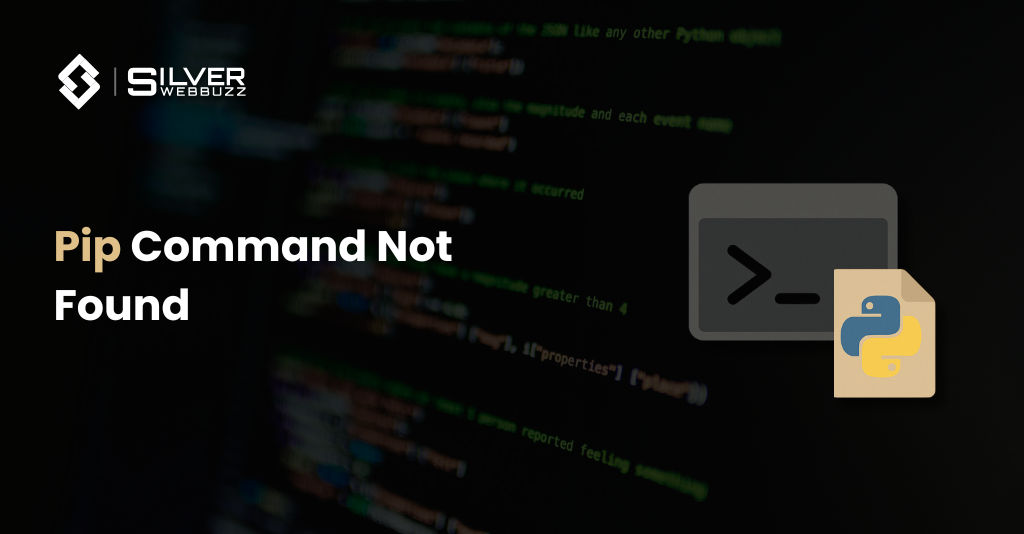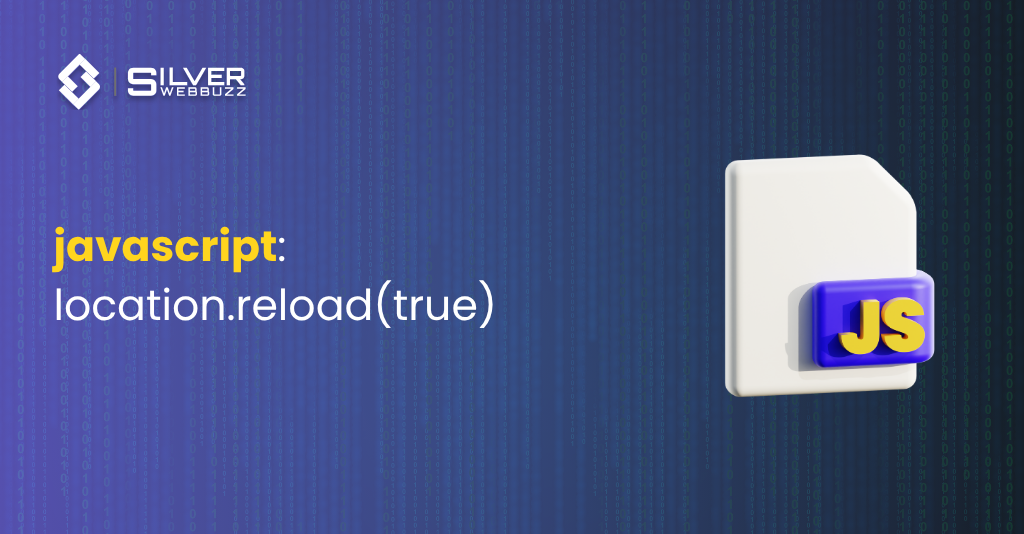net::err_cert_common_name_invalid

Why It Happens:
- Mismatch between domain and certificate.
Example: You’re visiting https://example.com but the SSL cert is for https://www.example.com. - Self-signed or invalid certificate (often happens in dev environments).
- Missing Subject Alternative Names (SANs) in the cert.
- Trying to access a site by IP address instead of domain name.
If You're the Developer / Admin:
1. Check the certificate:
2. Verify the CN and SAN values in your cert match your domain exactly.
3. Fix your NGINX / Apache config if you’re serving multiple domains and one cert.
4. Use a trusted certificate authority (Let’s Encrypt is free and easy to use).
5. Local development:
If You're Just Visiting a Site:
- Try visiting with https://www.example.com instead of just example.com (or vice versa).
- Make sure your system time is correct.
- Clear your browser cache or try another browser.
- If it’s your own site, reach out to your hosting provider.

About Author
Bhavik Koradiya is the CEO / Co. Founder of Silver WebBuzz Pvt. Ltd. Having 18+ years Experience in LAMP technology. I have expert in Magento, Joomla, WordPress, Opencart, e-commerce and many other open source. Specialties: Magento, WordPress, OpenCart, Joomla, JQuery, Any Open source.
Related Q&A
Pip Command Not Found: Complete Fix
Pip Command Not Found: Complete Fix Guide Get in Touch With UsSubmitting the form below will ensure a prompt response...
Read MoreJavaScript:location.reload(true): Updated Methods That Work
JavaScript:location.reload(true): Updated Methods That Work Get in Touch With UsSubmitting the form below will ensure a prompt response from us....
Read MoreStripe Payment Intent Failed
Stripe Payment Intent Failed Get in Touch With UsSubmitting the form below will ensure a prompt response from us. Payment...
Read More